Social Media Marketing: Facebook
 There are more than 50 million active Facebook business pages, and 89% of small businesses use Facebook.
There are more than 50 million active Facebook business pages, and 89% of small businesses use Facebook.
Facebook can be a very effective marketing tool for your business. The question is, are you using Facebook to its full potential? Assuming your business has a Facebook page (and if you don’t, let’s chat!), here are five marketing benefits of a Facebook page to help your business grow and thrive.
1. Exposure. Exposure. Exposure.
Plain and simple, Facebook is too big to ignore. As of July 2016, there were 1.71 billion active monthly users worldwide—and 1.13 billion active daily users (Source: Facebook 7/27/16).
To add a little perspective, Instagram has 400 million users; Twitter has 320; and Pinterest and LinkedIn are at 100 million each (Source: Statista.com).
Your customers are on Facebook. And so is your competition.
2. Lead and Web Traffic Generator.
Facebook is an excellent tool for gathering leads and driving traffic to your website. It used to be all about getting page “likes,” but likes don’t necessarily add up to leads. To keep your business growing you need leads to convert to customers and the ability to make connections with those customers beyond Facebook.
Gathering leads can be as simple as creating a Facebook post that offers readers valuable educational materials—printable fact sheets, how-to’s, or helpful tips—with a link to your website. On your site, readers enter their email addresses in exchange for the information promised. It’s a win-win.
Facebook contests are another easy way to get leads—again, send readers back to your site to complete an entry form and gather lead information.
Perhaps the easiest ways to generate leads is to use Facebook’s Call-to-Action (CTA) button. If you’re not using this page feature, you’re missing out on a huge opportunity to attract new business and connect with customers.
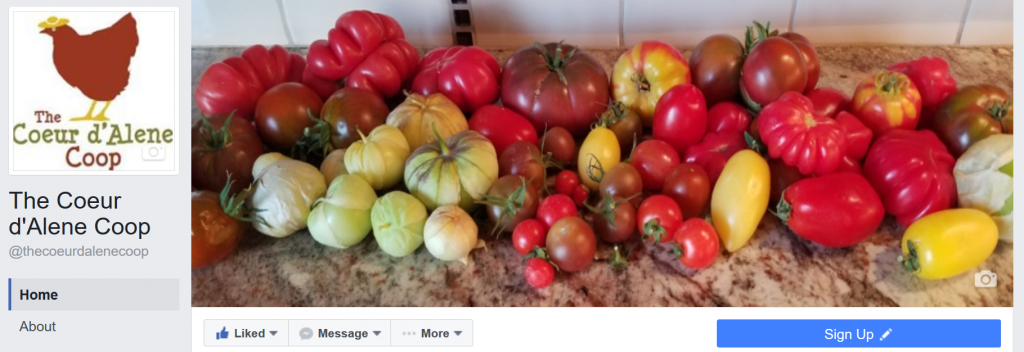
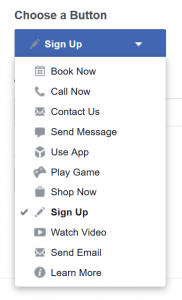
There are eleven CTAs, like Call Now, Sign Up, and Book Now; choose what works best for your business to attract leads.
To set up this feature: Hover over the CTA button and click the pencil icon, then select “edit button;” select a CTA and enter the URL of the web page and save.
When adding a URL, make certain you are sending the user to the right page on your site. For example, if your CTA is “Contact Us,” then send prospects to your site’s contact page—not your home page. Don’t make people search out the information they want, or you risk losing them altogether.
Finally, don’t forget to add your website to the About section located on your page profile—this basic step is often overlooked.
3. Targeted, Cost-Effective Advertising.
You can’t beat Facebook for targeted, low-cost advertising. Ads and “boosted” posts can be aimed at a very specific audience, relatively inexpensively, and return real-time insights into the ad’s effectiveness.
This is digital marketing at its finest. Try getting all of that with traditional media advertising!
For as little as $10, you can boost a post or get your ad in front of the people who are most likely to be interested and interact with your offer or event.
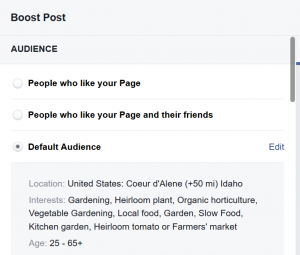 While there are times when you only want to reach out to your page fans (People who like your Page), I recommend creating a new audience so you can really target your ad or boosted post.
While there are times when you only want to reach out to your page fans (People who like your Page), I recommend creating a new audience so you can really target your ad or boosted post.
In the image on the left, a specific audience has been designated; this includes a targeted location, as well as user interests, age and gender. These selections will create a niche audience for your ad—and you can change it with each ad you place.
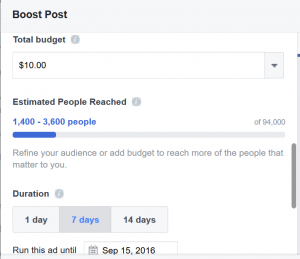
Next, set a budget and determine the length of the campaign. Facebook shows an estimated population reach based on the number of people in your target audience, along with the budgeted amount to be spent each day.
Advertising on Facebook is not an end-all marketing solution—it’s best used as one component of your overall marketing strategy. But because it is so cost-effective, you can easily “test the waters” to find your niche without breaking the bank.
4. Competitor Intel.
 Do you know what your competition is doing on Facebook? Looking for a simple way to keep tabs on them? Facebook’s “Pages to Watch” lets you sneak a peak at your competitors to learn what’s working (or not) for them.
Do you know what your competition is doing on Facebook? Looking for a simple way to keep tabs on them? Facebook’s “Pages to Watch” lets you sneak a peak at your competitors to learn what’s working (or not) for them.
It’s completely undercover (so to speak)…your competition won’t know you have spying eyes!
To set up this feature: Navigate to Page Insights; scroll down to Pages to Watch, and enter at least five pages—a requirement to deliver insights (data and stats) on each business watched.
Need some help identifying competitors? Google’s “Related” tool can help. In Google, type: related:www.mywebsite.com (inserting your own website URL). The results are businesses that Google thinks are similar to your own. You may even find a few competitors that you weren’t aware of.
Another option is to watch pages of industry leaders or businesses that are similar, but not in direct competition to your business.
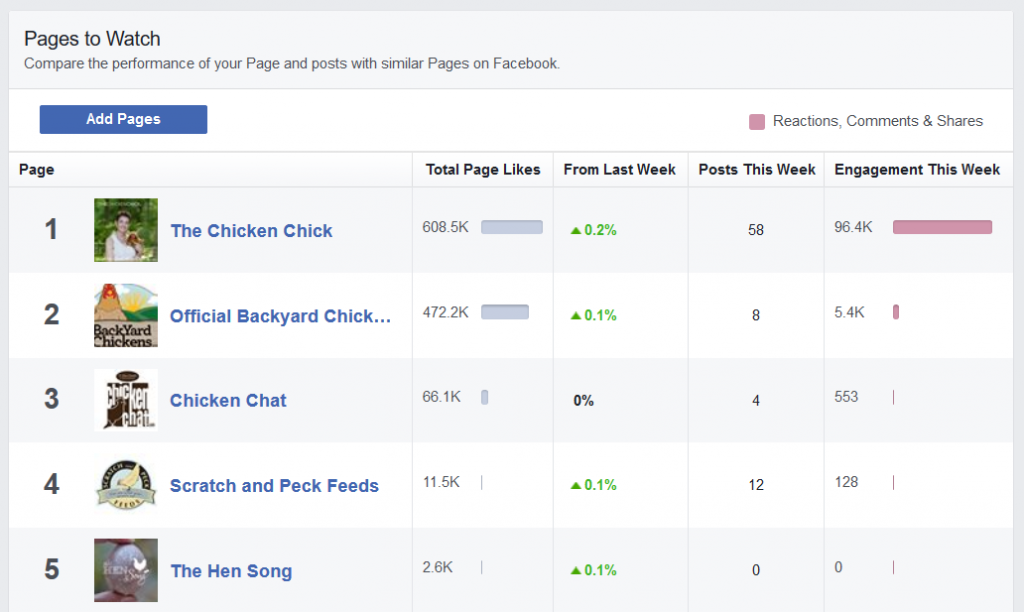
Pages to Watch will display insights for your competition’s total page likes, number of posts and engagement stats. By clicking on the watched page, you can see their top posts of the week and compare it to your own activity.
5. Mobile Responsive.
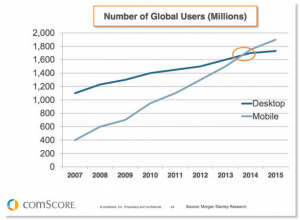 In 2008, it was predicted that mobile devices would overtake desktop web usage by 2014. Now there’s a prediction that was spot on.
In 2008, it was predicted that mobile devices would overtake desktop web usage by 2014. Now there’s a prediction that was spot on.
At that time there were about 600 million global mobile users; today that figure has more than tripled to nearly 2 billion users (Source: ComScore).
Therefore, it’s no surprise that Facebook users are also dialed in on mobile use. Using the stats above, it appears that half of the 2 billion mobile users are also on Facebook daily, and more than half of those access the social media network exclusively on their mobile devices.
- 1 billion active daily mobile Facebook users
- 967 million mobile-only Facebook users
- 56% of users login exclusively from a mobile device. (Source: Facebook, 7/27/16)
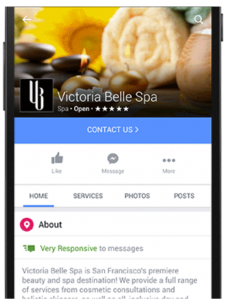
Two words for all this: Mobile Responsive. The good news, Facebook is, and the company has done all the heavy lifting required to make Pages mobile responsive.
The result is that your Facebook page will automatically reformat and resize from desktop view to tablet or phone view.
However, there are a few things you can do to make your mobile page deliver an exceptional experience for mobile users:
- Look at your Facebook page on a mobile device. Is your cover image rendering correctly? The cover image for desktop browsers is 828 pixels wide by 315 pixels tall; the mobile browser is 640 pixels wide by 360 pixels tall, which means there could be some funk in your photo. To fix this, resize the desktop cover image to 828 wide by 360 tall.
- If you haven’t already, add that CTA button to your page. The mobile app puts this feature front and center.
- Finally, check that your informational tabs (About, etc.) include content and that phone numbers and websites are listed.
And speaking of websites…your website is mobile responsive, right? Hmm, that’s another topic for another time!
Take advantage of these benefits to successfully market your business on Facebook. It’s a valuable, cost-effective marketing tool and one of the best social media platforms to connect, engage and build relationships with customers and prospects.
And you gotta Like that.

Facebook is great at providing tools to analyze your competitors. I especially love that you can now view ads any business page is running!